Not just a social network, Google+ is a key component within the Google ecosystem. And a major player in getting your business in front of an audience desiring for your product or service.
Take advantage of the about section and use this space to:
- Optimize your profile
- Share your special skill set
- Industry Niche
- Training and certifications
- Any detail that allows clients to make an educated decision
- Link to other social websites, your website, product or services
You want anyone to instantly:
- Understand what differentiates you from the competition
- Identify what you and your business have to offer
- Determine what services or products you offer
- Know how you solve their problems
- See what your tools or systems are that will make their lives better or easier
Write great content, include:
- Answers to FAQ
- Video explanations of your process
- How to's from affinity partners, vendors, and peers
How to use Circles:
- Share posts with a select group of people to target your specific message
- Post to "public" to allow anyone to view and comment on your content
- Create notification circles to update certain followers when your blog goes live
- Add people to specific circles or list to
With each of your visuals you want to be:
- Intentional
- Consistent
- Valuable
Use Hangouts to:
- Conduct interviews
- Answer questions
- Share success stories
- Provide solutions
Since I do have a bit more to blog about, I will leave you with this. Take into consideration some of the options Google+ provides. If you are interested into looking into any of these bullet points in detail, see original content here. Rebekahradice.com provides insight all about digital marketing, social media, and strategy.
LinkedIn company pages help build brand awareness by providing a channel to promote your products and services to current and potential customers. Social Media Examiner provides us step by step instructions to construct a company page with Linkedin, view original content here.
#1: Fill in Company Details
To get started, go to Interests at the top of your LinkedIn homepage and select Companies from the drop-down menu.
Click the Create button in the Create a Company Page box on the right of the screen.
This is where you can type in an overview and detailed description of your company. Be sure to mention specialties, key products and services and include a sentence or two about what makes your company unique.
#2: Upload a Logo and Banner Image
A LinkedIn company page is essentially a piece of real estate for your brand, so make the most of it. Upload your company logo and a banner image to make your page stand out. Your logo is what LinkedIn users see when they search for your company. It also appears on staff profiles, so make sure that all of your employees add the company page to their profiles to reach a wider audience of LinkedIn users.
#3: Post Company Updates
Now it’s time to create some quality content and plan a schedule of updates that your audience will find interesting and helpful. Tailor Content to Your Audience’s Needs and Interests. Your key objective is engagement, post helpful tips, advice and resources related to your industry. If you solve a problem for users, or make their jobs easier in some way, they’ll be more likely to share your content with their peers.
#4: Promote Your Page to Attract Followers
- Mobilize the people in your office. Encourage employees to add the company to their personal profiles. This way, they’ll receive company updates and be able to share them with the click of a button.
- Add a link to your page in your email signature and promote your page in newsletters and blogs.
- Add LinkedIn’s nifty Follow Company button to your website to encourage more followers.
#5: Create Showcase Pages for Individual Products
LinkedIn showcase pages are an extension of your company page and can be used to highlight certain brands or product lines. They allow you to customize your messages for different segments of your audience. LinkedIn users can follow showcase pages for topics or products that they’re interested in. This means that the content they see in their news feeds will be more focused and relevant to them, which is likely to result in higher engagement.
Wanting to reach more viewers and optimize the quality of your videos? YouTube is the ultimate source. There are many unfamiliar YouTube features that creators should be using to better the quality of their content and multiply their influence. Social Media Examiner provides us 5 little known YouTube features for marketers. I will summarize the content but feel free to visit original content here.
_______________________________________________________________________
Wanting to reach more viewers and optimize the quality of your videos? YouTube is the ultimate source. There are many unfamiliar YouTube features that creators should be using to better the quality of their content and multiply their influence. Social Media Examiner provides us 5 little known YouTube features for marketers. I will summarize the content but feel free to visit original content here.
5 Little-known YouTube Features for Marketers
#1: YouTube Audio Library
It’s tough to find the right music for a video, especially if you’re on a budget. The YouTube Audio Library helps make the job a lot easier. The YouTube Audio Library offers over 150 royalty-free instrumental backing tracks for you to use in videos uploaded to the site (or wherever else you choose). It’s the perfect way to increase the impact of your videos.
#2: YouTube Fan Finder
What if YouTube offered you free ad space on its website, directed at people who are likely to enjoy your content? Well, that’s exactly what they’re doing with Fan Finder. The YouTube Fan Finder program invites you to submit up to five “channel ads” that will target people that the site believes are most likely to love your content and become a regular viewer. Channel ads are short videos that show off your brand and content in an effort to get viewers to click over and check you out.
#3: Associated Website Annotations
There is quite a bit of steps required in order to use this feature, Please visit Social Media Examiner to learn about this.
#4: InVideo Programming
After you attract viewers to watch one of your videos, the next crucial step is to keep them watching. The key to this is to create a strong brand identity, as well as a regular stream of compelling content. InVideo Programming helps you reinforce channel branding and drive viewership.
#5: YouTube Live Events
If you want to schedule and build a live broadcast, return to the Video Manager, choose Live Events from the left-hand menu, then follow the step-by-step instructions. What makes YouTube Live Events different from Google+ Hangouts on Air is the greater set of features it offers. These additions can make your broadcast much more professional than simply using a webcam and built-in mic.
_______________________________________________________________
Whether you’re marketing on Pinterest as an individual or as a brand, these expert articles will show you how to build a following, optimize your pins and boards, measure the return on your activities and promote your pins with paid advertising. Each of these articles will help you understand and master a specific part of marketing on the Pinterest platform.
Build a Board
Optimize Your Pins and Boards
Use Pinterest’s Tools
Analyze and Measure Your Pinterest Efforts
Improve Your Pinterest Marketing
Grow Your Pinterest Following
Understand Pinterest Advertising
Offer Contests on Pinterest
Along with all of the marketing success tips listed above, Social Media Examiner includes at least one source that expands on each main idea, see content here.

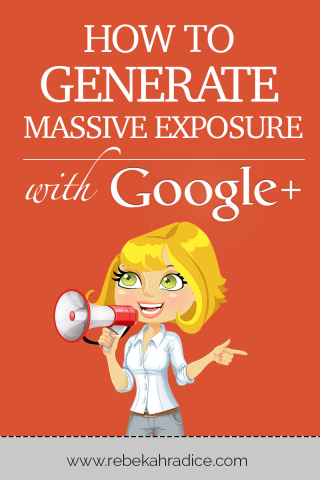


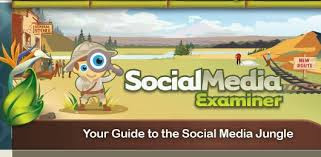


I really like the layout of your post. I like how it isn't in paragraph form so it is easier to digest and find the information. Also, you did good at providing enough information for each site. Good post!
ReplyDelete